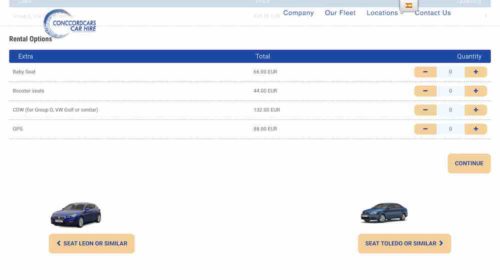Hiring a car for the first time? Check out a step by step guide to renting a car.
Check out these tips for the best experience!
There are several ways to hire a car. The most common and convenient way is through the website of the company of your choice. Nowadays, all companies have a booking engine (or booking request engine, as in our case).
But it can also be done via e-mail, telephone, even by SMS or WhatsApp in some cases.
Table of Contents
How to hire a car by WEB
Go to the website and look for the booking box.

1. Select your date, time and location
Choose your destination, date and time of pick-up.
Remember that you can pick up and drop off the rental car at different locations if you wish. This is called a "one way" rental. Here you can see how it works.
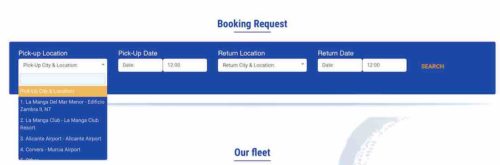
2. Choose the car category
With that info, we’ll look for the best car rental options available. All you have to do is choose the one that fits your needs!
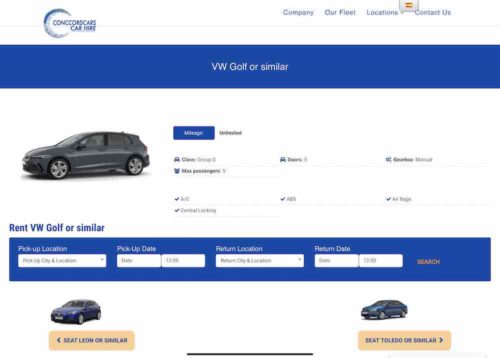
3. Extras
Check the extras on offer, and choose them according to your needs.
4. Confirm the booking information
Don’t forget to check the booking details for your rental! Make sure this is the right category, and that you have added the insurance and optional items you need.
If you have questions about rental insurance, now is a good opportunity to check.
5. Fill in your personal information
The following step is simple: you just need to add your details to complete your booking.
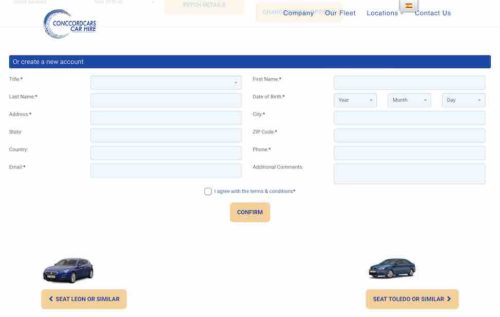
After this, if the company offers online payment, and you choose it, you will be redirected to the payment page.
Otherwise, you pay on arrival. It is up to you. You are ready to go!
6. Get ready for pick up
In order to pick the rental car, in some cases a booking voucher is required, so don’t forget to print it in advance.
Normally, on the booking voucher you will also find a contact telephone number. If you have any problems collecting the car, you can call there.
How to rent a car by mail, phone, SMS…
When we make the booking by another way than the web, we really need the same data.
The difference is that in this case we will not fill in a form.
This way of booking is generally slower. In most cases, the first contact we make is to ask for availability and price, always giving our travel dates in advance.
The company will reply to us, with the options available.
We have to accept them (or not) and finally we will receive our confirmation.
Through the web, in many cases the confirmation we receive is automatic (or the refusal, in case of unavailability).
And in the case of a reservation request, we only need an email confirmation from the company.
In both cases, the price is known in advance, as it is calculated at the time of booking.
Have any other questions? We’ll be happy to help, just contact us!